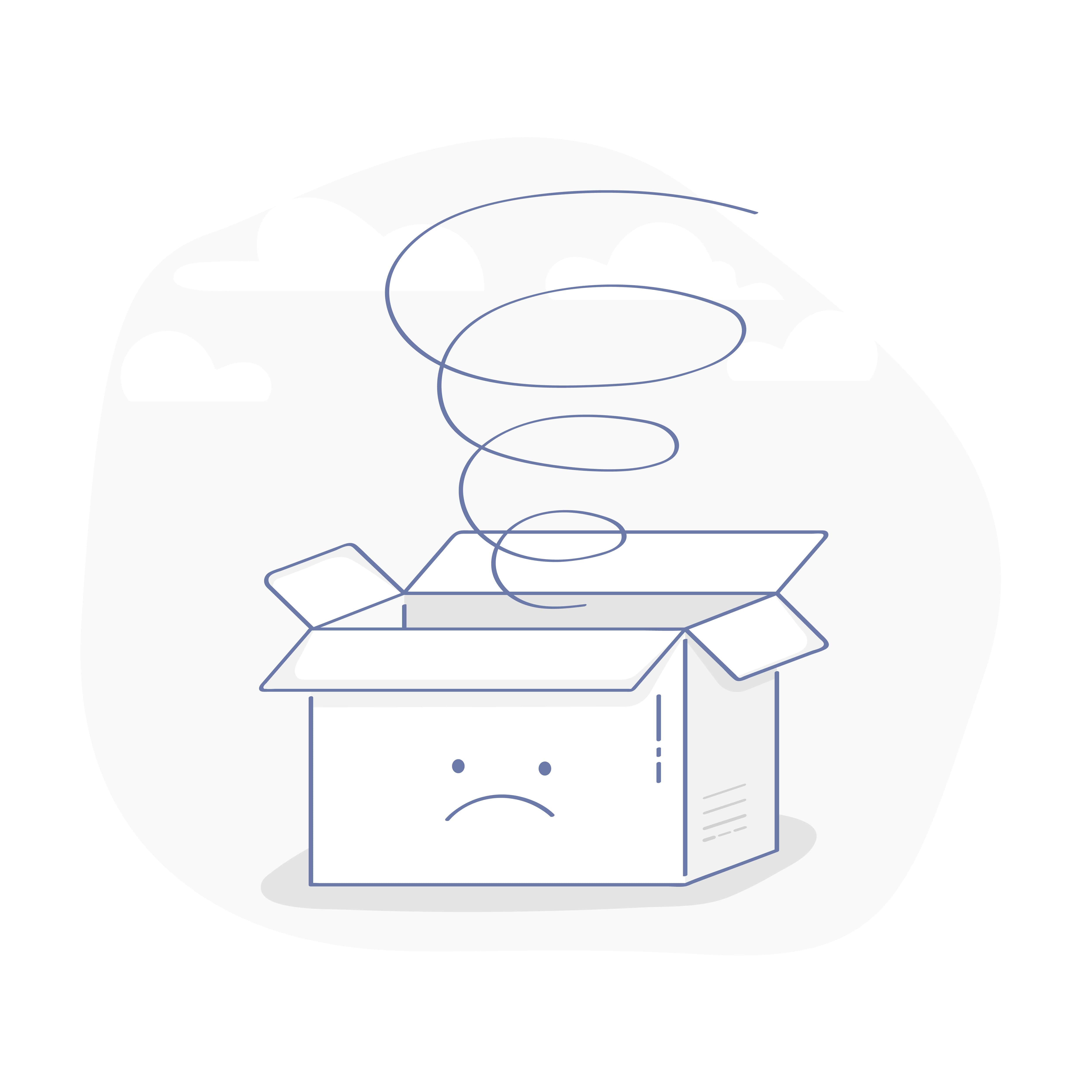New: the application process for a return, cancellation, or defect
NOW INTEGRATED IN YOUR ‘MY ACCOUNT’ ENVIRONMENT
Do you want to cancel an order? Or return products under warranty? Or do you want to report that you have not received your products? All this can now be handled easily, quickly and at any desired moment. We have improved our application process for a return, cancellation, or defect. This allows you to submit applications faster and more easily. You will also find all requests and their current status in your personal account.
Benefits for you
- Applying for a return or cancellation is faster than ever through the special request page.
- You will find your applications and their current status in your ‘My account’ environment via ‘My returns and cancellations’..
- You have one central location for your orders, returns and cancellations.
- Reporting a return is now possible from your order.
- You can cancel an outstanding order easily and immediately.
- You can easily report a missing product as a defect from the delivery through the special request page.
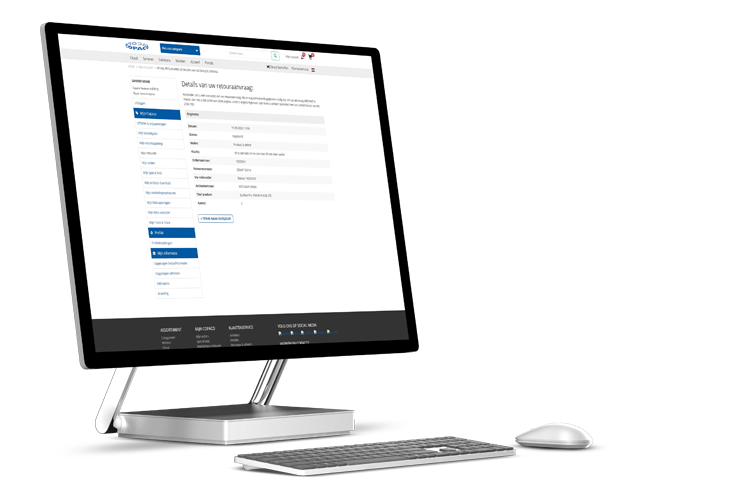
Return or cancellation
Requesting a return or cancellation is very simple. Follow the steps below and as a Copaco partner you can submit your application quickly and easily.
- Go to ‘My returns and cancellations’ and select ‘direct request’ or go to your orders.
- Search for the relevant order based on your own reference number.
- Open the order and select the correct order line.
- Make your choice to cancel or return.
- 5. Fill in the required information and submit your application.
You will receive a confirmation by e-mail and your application will be processed.
Submit a requestWould you like an overview of all your requests? Go directly to your personal overview.
Shipment not delivered or incomplete
The process for reporting a defect has also been completely renewed. You can report this directly from the delivery on our special request page or easily from the order.- Go to ‘My returns and cancellations’ and select ‘direct request’.
- Find the relevant delivery based on your own reference number.
- Describe what you have not received and submit your application. We will process your request.
- Go to ‘My orders’.
- Search for the relevant order based on your own reference number.
- Open the order and select ‘Not delivered or incomplete’.
- Indicate what you have not received from the delivery and submit your request.
You will receive a confirmation by e-mail and your application will be processed.
Apply directly My orders
 NL
NL