Partner center, MFA, MPA, MCA
As previously announced, there are new requirements from Microsoft and these must be arranged before January 31, 2020. However, we still see several partners who have not completed all steps or are left with questions. To help partners and customers with better security and privacy protection, Microsoft introduces a set of mandatory security requirements for partners participating in the Cloud Solution Provider (CSP) program. These are the following:
Step 1
CSP partners must be registered with Microsoft as an indirect CSP reseller. Then the globlal admin can sign the new Microsoft Partner Agreement through the partner center. It is possible that you already have a Partner Center account but do not see the new Microsoft Partner Agreement. If you want to check whether you have the correct status, go to the Partner Center and click on Reseller Profile under Settings (top right of the gearwheel). When you see this option you can check the status under Program Info.
If it is not active, you are not yet enrolled. To do this you need to go to the following website https://partner.microsoft.com/en-us/pcv/register/joinnow/enrollmentwelcome/valueaddedreseller It looks like you have to create a new Partner Center account again, but Microsoft can simply make the link with the current account.
Step 2
Partnercenter account. CSP Partners must have a Partnercenter account, if you do not have one yet, you can activate it. View this link for more information.
Step 3
Link the partner center with the Copaco partner center. This will be implemented later in the 2tCloud platform, but is now still a manual process. You can request the link from 2tCloud.belgium@copaco.com, in the meantime you can continue with the steps below.
Step 4
Step 4From 1 August 2019, partners must enforce Multi-Factor Authentication (MFA) for all users, including service accounts, who have access to the partner center. So you and your colleagues log in to your own partner center. It does not apply to end customers. You can find more information via this link.
Step 5
From 1 September 2019, Microsoft will introduce a new Microsoft Partner Agreement, which offers partners a digitally accepted partner agreement. This new agreement establishes clear requirements that increase the rights and responsibilities of partners in response to legal requirements and to better protect customers. You must accept this Microsoft Partner Agreement before January 31, 2020. The following link describes the steps that you can go through, this includes the above steps that are described here so take a look at which step you are in: Indirect Reseller onboarding to Partner Center guide
Step 6
Microsoft Customer Agreement (MCA). In 2019 you accepted the Microsoft Cloud Agreement on behalf of your end customers in the 2tCloud platform. Microsoft has recently replaced this for the Microsoft Customer Agreement, so it must be accepted again per end customer in the 2tCloud platform. Indeed ... this is how we keep working, but this is a requirement from Microsoft. This means that you must accept the MCA for each end customer before placing the next order, otherwise orders may be blocked. You can find more information via this link.
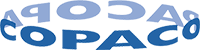
 BE
BE


