

Microsoft Windows 11
HYBRID WORK IS HERE TO STAY. BUSINESSES ARE REIMAGINING THE WAY THEY WORK.
Technology enablement is key to adopting more agile business models including remote work.
Devices that are 4+ years old might be holding you back. Stay on top of change with an end-to-end
solution for the modern workplace. Experience the combined power of modern Windows 11
devices and Microsoft 365, a cost-effective productivity solution, to drive your business into the future.
Help protect information and reduce security complexity with Windows 11 devices
- Protect data and access from anywhere with a Zero Trust-ready OS
- Get powerful built-in security, hardware-based isolation, encryption, and malware protection
- Easily apply passwordless security with enhanced Windows Hello for Business3
- Zero Trust security combines secure device attributes with multi-factor authentication to protect corporate identity and data
- Cloud config simply secures a Windows 11 device for curated apps and access
.
Empower your team to collaborate and be productive from anywhere
- Get simple, powerful design to help improve productivity
- Optimize screen space in Snap
- Create custom desktops for each project
- Mute and unmute from the taskbar4
- Work naturally using pen, voice, and touch5
Help onboard remote workers quickly and easily with Windows 11
- Make adoption easier with app compatibility and cloud management
- Seamlessly control updates through the cloud
- Work easily with virtual and local apps together
- Simplify remote management with zero-touch deployment
.

Reimagine the way you work and invest in modern productivity
Equip your new devices with the latest secure collaboration tools, including productivity apps,
business-class file sharing, chat, calling, and videoconferencing. Now is the time to consider the
right productivity tools that best fit your next PC refresh, whether it’s a one-time purchase (Office
Home & Business 2021) or subscription-based Microsoft 365 for your business.
Microsoft 365 Business Standard
Premium Office Apps
Office Home & Business 2021
Classic Office Apps

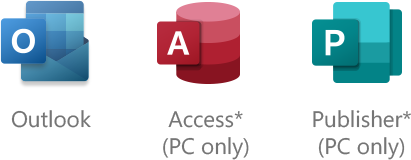


Additional Benefits


Microsoft 365 Business Standard helps you run and grow your business with powerful productivity apps and services. Premium version of Microsoft Teams included in Microsoft 365 Business Standard includes meeting recordings, phone calls, audio conferencing, 1TB/user file storage, and much more. Use one license to cover fully installed Office apps on five devices; mobile, tablets, PCs per user. Available on Mac, iOS, and Android with help anytime with around-the-clock phone and web support from Microsoft.
Your Office, modernized. Office Home & Business 2021 helps you manage your business with familiar productivity tools. It includes classic versions of Outlook, Word, Excel, PowerPoint, & OneNote, for Windows 11. A one-time purchase installed on 1 PC or Mac for use at home or work. Microsoft Teams free version has capabilities such as free chat and search app, schedule meetings, 2GB/user file storage, and guest access.
* On PC only. Learn more (including compatible mobile devices) at office.com/information
† OneNote features vary by platform. https://aka.ms/onenote-office2019-faq
‡ App availability varies by device/language. Go to: office.com/systemrequirements for compatible versions of Windows 11 and MacOS, and for other feature requirements.
** App also available separately for free
Making an impact through recycling
Microsoft is dedicated to protecting the safety and health of our employees, customers, and the public through our
environmental policies and practices. Microsoft honors its commitment to environmental sustainability by working with industry
groups and NGOs to establish responsible practices in building sustainable products. In 2018, 3.8 million pounds of e-waste
were recycled by Microsoft and redirected from landfills. Microsoft is continually working to improve our performance as well as
engaging with our stakeholders about our objectives and targets. If you or your organization are interested in contributing to
Microsoft’s sustainability initiatives by recycling your old hardware, please visit your Original Equipment Manufacturers website
for more information. To read more about Microsoft’s recycling commitment, visit our website:
https://www.microsoft.com/en-us/legal/compliance/recycling.
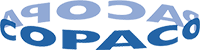
 BE
BE





